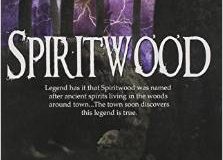Good Hearts Auction & Raffle
September 14, 2020
Soldiers’ Angels is honored to be one of just eight nonprofit organizations taking part in the Good Hearts Auction & Raffle from September 14 – 30, 2020. This online auction features over 450 wonderful items with all proceeds benefiting the designated charities.
Soldiers’ Angels has over 50 items in the auction and we invite you to take a look and place a bid! We will receive 100% of the funds raised from these items.
There are items from everyone! Items benefiting Soldiers’ Angels range from a one-of-a-kind original painting, to gift cards, to a year’s supply of cookies, and even jewelry, hotel stays, and fun events. You can also purchase raffle tickets that will put you in the running to win a new Mercedes!
Please help us continue our support of deployed Service Members and Veterans this holiday season by participating in the Good Hearts Auction & Raffle.
Important Notes
The auction and raffle are sponsored by The PM Group in San Antonio. In order to bid on any of the items, you must register with ClickBid.
Please note: The auction and raffle website are not managed by Soldiers’ Angels and we are not able to assist you with anything related to the event. If you have any questions, concerns, or issues with the auction, placing a bid, or the items listed, please visit www.GoodHeartsRaffle.org for FAQs and LIVECHAT.
Get Started
To get started, view items up for auction, or purchase raffle tickets, you must first register with ClickBid.
- Visit this link to complete registration with ClickBid: https://goodhearts.cbo.io
- Complete the registration form including credit card info (required)
- Once your information is complete, hit submit
- After you register, you will receive an e-mail and text message with your bidder number to log in and start bidding
- If you are outbid by another person, you will be notified via text message and you can place another bid
All bidding will end on September 30, 2020 at 11:59 pm CST.
How to Bid on an Auction Item
- After you complete the registration above, log into your ClickBid account. You can search for items by item #, keyword, or by category.
- To place a bid, click on the “Bid/Info” button. There you can place a fast bid, bid or set a max bid, and read details about items.
- Tap on “Menu” then “My Items” to view your activity throughout the event.
- Once the auction is closed, a bidder has the winning bid on an auction item, or a bidder purchased the Buy It Now option, checkout is available and a red “Pay” button will appear at the top of the bidding screen. Tap on this button to proceed to checkout.
- Winning bidders outside of San Antonio are responsible for the shipping of items to your location.
Looking for Soldiers’ Angels Items?
There are a lot of really fantastic items listed in the auction! We encourage you to scroll through the items to find something special. You’ll notice that if you open up the item details, it will list which nonprofit the item will benefit. But, in case you’re looking specifically for the items that will support Soldiers’ Angels, we created a cheat sheet for you below! Search for these items by Item # and place a bid on an item that will come back 100% to Soldiers’ Angels!
- #53 – “The Combat Medic” Original Acrylic Painting
- #57 – (1) night stay at Howard Johnson Arlington, two (2) tickets to Six Flags Over Texas, two (2) tickets to the International Bowling Museum and Hall of Fame, two (2) tickets for Ice at The Parks, and a $25 J. Gilligan’s Bar & Grill gift certificate.
- #103 – 55″ Samsung Class HDR 4K UHD TV
- #117 – Sony Noise Canceling Headphones
- #119 – Bose QuietComfort 35 II Wireless Noise Cancelling Headphones
- #120 – 2 BeatsX Wireless Earphones
- #132 – Apple iPhone 7 Black 128 GB
- #151 – 2 Lectrus Tablets with DODO Cases
- #164 – Ring Spotlight Cam Battery 2 Pack and Echo Show 5
- SOLD – #168 – Ring Video Doorbell 2
- #204 – Wine Tasting for 20 at Total Wine and More
- #212 – 4 Tour Tickets to Garrison Brothers Distillery and Bottle of Small Batch Bourbon
- #250 – $200 Yard House Gift Card
- #254 – $100 California Pizza Kitchen Gift Card
- #257 – $100 Chili’s Gift Card
- #290 – A Dozen Cookies Every Week for a Year from Tiff’s Treats
- #291 – Treats and Eats
- #292 – Cooking Class and Harry & David Treats
- SOLD – #301 – 20 Full-Service Car Washes at The Wash Tub
- #309 – $500 Hilton Gift Card
- #322 – $500 Nordstrom Gift Card
- #326 – Mint to Be Children’s Boutique Gift Basket and $250 Target Gift Card
- #338 – $100 Kendra Scott Gift Card
- #341 – $500 Home Depot Gift Card
- #362 – $250 Cost Plus World Market Gift Card
- #369 – $500 Bass Pro or Cabela’s Shop Gift Card
- #376 – Pawderosa Ranch Dog Basket and Chicken N Pickle Gift Certificate
- #379 – $100 Rudy’s Bar-B-Q Gift Card
- #410 – Robin Jansky Senior Mini Session for Class of ’22
- #415 – Portrait Session with High-Resolution DVD from Memories by Lauren
- #416 – 6 Personal Training Sessions at EXOS, 4 Certificates to StretchLab
- #442 – Perfect Egg Pan
- #462 – Desert Tan Yeti Roadie 20
- #465 – Igloo Cooler Filled Liquor and BBQ Essentials
- #470 – Better Built Truck Crossover Tool Box and Power Tools
- #478 – Marvel Deadpool Kitchen Knife Block with Ross Henry Professional 9 Piece Chef
- #506 – Diamonds Direct Rebeka Hakimi 14K White Gold Blue Topaz Diamond Ring
- #508 – Kendra Scott Earrings and Necklace Plus Thrive Causemetics
- #517 – Kate Spade Bowtie Baldwin Street Maryanne Tote
- #531 – Diamonds Direct Pendant Necklace
- #700 – 4 Day Passes to SeaWorld, 4 Passes to Aquatica and a 2 Night Stay at Courtyard by Marriott Westover Hills
- #701 – 2 Night Stay at Mayan Princess Resort in Port Aransas, TX and $60 Virginia’s on the Bay Gift Card
- #703 – 2 Night Stay at the Emily Morgan Hotel with Treats from Harry and David
- #708 – 2 Passes for 3 Hour Ziplining Tour at Lake Travis and $200 Visa Gift Card
- #710 – 2 Night Stay at WaterWalk Hotel and Tito’s Liquor Basket
- #711 – One-Year San Antonio Gun Club Membership and $250 Academy Gift Card
- #712 – 2 Night Stay at WaterWalk, Hotel $50 Olive Garden Gift Card and Chicken N Pickle Gift
- #714 – Wine Tour for 4 at Singing Water Vineyards in Comfort, TX with Wine and signed book
- #720 – Enjoy Games at Main Event and Tactical Laser Combat at Team Combat