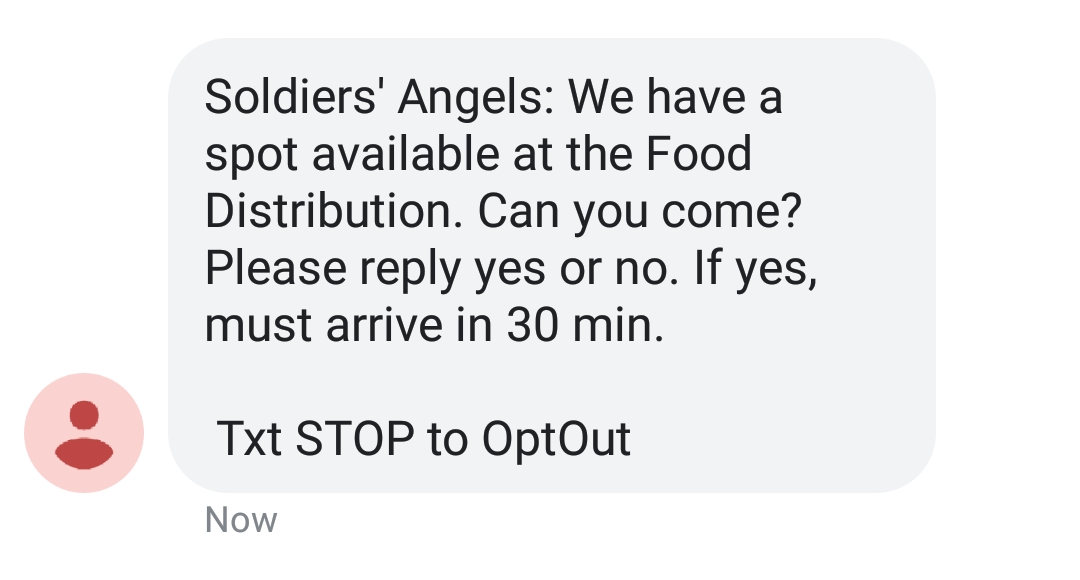Not Receiving Text Messages?
November 6, 2018

If you are a veteran that has attended one of our Mobile Food Distributions events across the country, then you have received a text message from Soldiers’ Angels. Text messages serve as one of our main methods of communication to alert veterans when registration for a food distribution is open and also to alert those veterans on the wait list that there is space for them to come to the event and receive food.
We have received several calls from veterans who were once receiving text notifications and then suddenly stopped receiving them. Like all technology, the text message system is not perfect. But we do want to make sure everyone who is using our text message system is aware of the reasons why they may no longer be receiving texts and how to fix it. Unfortunately, for the majority of those reasons, there is nothing we at Soldiers’ Angels can do unless the person wishing to be added to the list also takes action. With Privacy Laws and Spam Regulations, we will need to work together to ensure we can reach you via text message.
I was once receiving text messages from Soldiers’ Angels but now I am not. Why?
There are several reasons why this may be occurring. Unfortunately, unless you let us know that you are no longer receiving the messages, we will not know and will not be able to fix the issue. We text thousands of veterans across the country every month and we do not have the manpower or resources to ensure each text message makes it through to the intended recipient.
Here are the most common reasons why you are no longer receiving messages (further down we will discuss each item in more detail):
- You Opted out of receiving messages from Soldiers’ Angels
- You switched to a new cell phone carrier
- You are on a National Do Not Call Registry or have recently joined a Do Not Call Registry
- The shortcode messaging policies from your cell phone carrier may have changed
- You got a new phone number
- You don’t have a cell phone, but still need to be registered to receive support
- You are on our “No Show” list
You Opted out of receiving messages from Soldiers’ Angels:
If you receive a text message from Soldiers’ Angels and replied with the word “STOP,” this action will automatically opt you out of receiving any further text messages from Soldiers’ Angels. Once you do this, a block will be placed on your account at the text message platform we use and Soldiers’ Angels staff will not be able to add your name/number back to the list without your help.
In order to get back on our list:
- Text the word “Unstop” to 1-844-337-2895. This will remove the block from your account and allow Soldiers’ Angels staff to re-add your name to the appropriate list.
- Open your text messages on your phone. In the space where you would enter a name or phone number, enter 1-844-337-2895. In the space where you would write your message, write only the word Unstop.
You switched to a new cell phone carrier:
If you switch to a new cell phone carrier, even if you keep the same phone number, your number will automatically be removed from our lists. This is a privacy issue and is not something we have control over. If you switch carriers, our platform has no way of knowing if the phone number you use was carried over to the new platform or if it was reissued to someone else and will therefore automatically be removed.
If you switch to a new carrier, the best way to ensure you will not miss any messages is to resubmit your information to the appropriate list. You can do this through one of two ways:
- Visit this link and click on your city. Complete the form and submit. This will add you back to the list you need to be on.
- OR call the Soldiers’ Angels office and let them know you need to be re-added. You will need to tell them your full name, phone number, email address, and city.
All that being said, every cell phone carrier has different rules and regulations regarding shortcode text messaging. Some cell phone carriers, especially budget carriers, are not able to receive text messages from shortcodes at all. If you have resubmitted your information but still do not receive text messages from us, this is most likely related to your carrier. You will need to contact your carrier and ask them about receiving shortcode text messages.
You are on a National Do Not Call Registry or have recently joined a Do Not Call Registry:
Our text message platform must, by law, abide by the National Do Not Call Registry. If you register your phone number on a Do Not Call Registry prior to submitting your information to Soldiers’ Angels, we will not be able to add your information to any list unless you follow the instructions below. If you were on our list before you registered for a Do Not Call Registry, the next time we try to text you, the text message will “FAIL” and the system will automatically remove you from our list.
For either scenario, you should be able to Opt In for our text messages by following the below instructions:
- Text the word “Unstop” to 1-844-337-2895. This will remove the block from your account and allow Soldiers’ Angels staff to re-add your name to the appropriate list.
- Open your text messages on your phone. In the space where you would enter a name or phone number, enter 1-844-337-2895. In the space where you would write your message, write only the word Unstop.
The shortcode messaging policies from your cell phone carrier may have changed:
Every cell phone carrier has different rules and regulations regarding shortcode text messaging and they do change those policies to keep up with privacy regulations. Some cell phone carriers, especially budget carriers, are not able to receive text messages from shortcodes at all. If you have resubmitted your information but still do not receive text messages from us, this is most likely related to your carrier. You will need to contact your carrier and ask them about receiving shortcode text messages.
If you cannot receive shortcode text messages, there is nothing Soldiers’ Angels can do to allow you to receive these messages. We do also send registration emails via e-mail. Your best bet would be to call the office and ensure you are on the appropriate list to receive emails.
You got a new phone number:
If you get a completely new phone number, you will need to resubmit your information with your new phone number. You can do that in one of three ways:
- Text 1-844-337-2895 with one of the following messages that corresponds with the city you live in (all of the following should be sent as one word with no spaces): ATLANTAMFD, CHARLESTONMFD, DENVERMFD, DETROITMFD, ORLANDOMFD, SANANTONIOMFD
- Open your text messages on your phone. In the space where you would enter a name or phone number, enter 1-844-337-2895. In the space where you would write your message, write only the word from the above list that corresponds to the city you live in.
- After you complete the instructions above, you should receive a confirmation message letting you know that you have successfully registered to receive text alerts. It will look like the below image, but mention the name of the city you registered for.
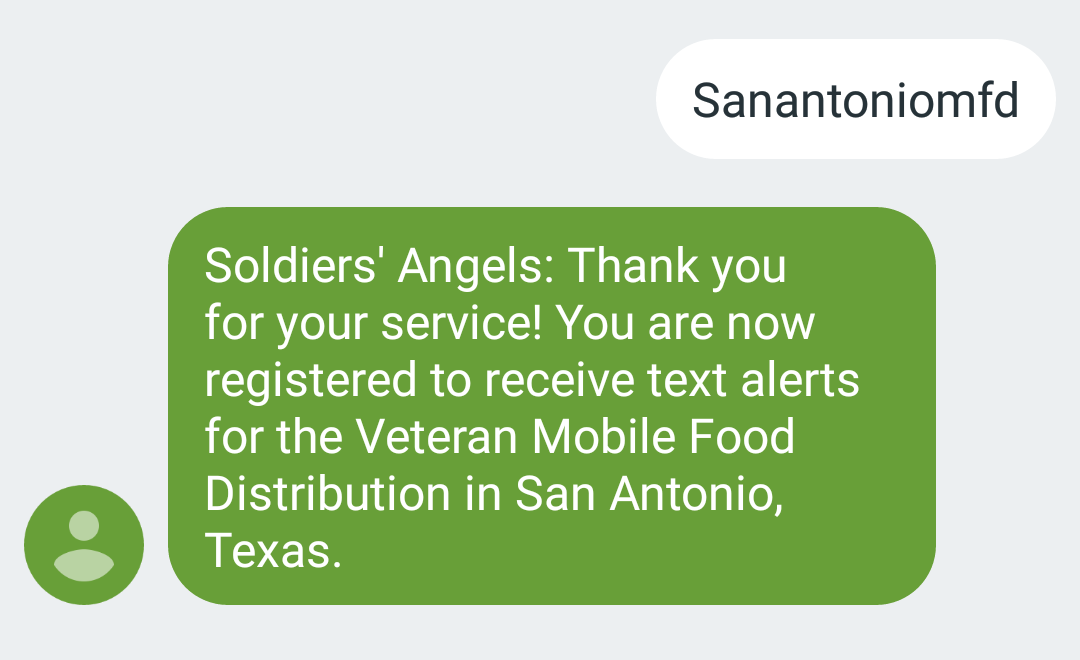 2. Visit this link and click on your city. Complete the form and submit. This will add you back to the list you need to be on.
2. Visit this link and click on your city. Complete the form and submit. This will add you back to the list you need to be on.
3. OR call the Soldiers’ Angels office and let them know you need to be re-added. You will need to tell them your full name, phone number, email address, and city.
You don’t have a cell phone, but still need to be registered to receive support:
If you do not have a cell phone, our best recommendation is for you to make sure you are registered to receive emails from Soldiers’ Angels. Please call the office and let them know your name, email address, and city. We will make sure your name is on the list to receive emails.
If you do not have email, you can also keep watch on our Events Calendar here or our Facebook Page here. We release registration links on both of these channels too. You can also call our office to register.
You are on our “No Show” list:
As most of our veterans know, the Soldiers’ Angels Veteran Mobile Food Distributions are in high demand and it can be difficult to get on the “list” to attend the event and receive support. Each event is only designed to support 200 veterans and we have well over a thousand veterans in each market that receive the link to register every month. Larger cities like Atlanta and San Antonio will be completely full within minutes of opening registration. Smaller cities like Charleston and Denver tend to take one to two weeks to fill.
Because of this factor, it is very important for everyone we serve to set a standard to ensure that only those who are serious about receiving this support continue to receive notifications about the events. As such, our “No-Show” policy is as follows: Individuals with three no-shows within a calendar year are ineligible for future Soldiers’ Angels mobile food distributions.
To avoid having a no-show mark against you, please call the office and notify them as soon as you know you cannot come. We recommend calling no later than 24 hours in advance of the event to ensure the proper people are notified.
Once you have 3 No-Shows in one calendar year, your name and contact information is moved to our “No-Show” list and you will not receive further notifications of events until the following calendar year begins.
What is a Wait List and what do I do if I am on it?
As we mentioned above, each event is designed to support 200 families. However, due to No-Shows and cancellations, when we release the registration for each city, we over-register each event to ensure we have enough veterans attending the event. Those over-registrations make up our Waitlist.
After the registration link is released, if you try to submit a registration form and we have already registered 200 veterans, you will receive a notice telling you the event is full but you can sign up for the waitlist. The same is true if you call the office and the event is full— our office staff will inform you that you will be added to the waitlist.
If you are added to the waitlist, this does not guarantee that you will receive food at the event. This only guarantees that if there is a spot available, you will be notified to come to the event and pick up food. At certain times during the event, the event coordinators will determine if they have additional spots to fill and if so, will call in small portions of the waitlist at a time via text message. Waitlisters are called in order of what date/time they were registered. You will receive a text message that looks like the below and will be asked to come within 30 minutes.
IF you receive a text message calling you to the event for the waitlist, please be sure to reply either “YES” or “NO” so our event coordinators can be sure they have enough food to supply to everyone that will be coming.